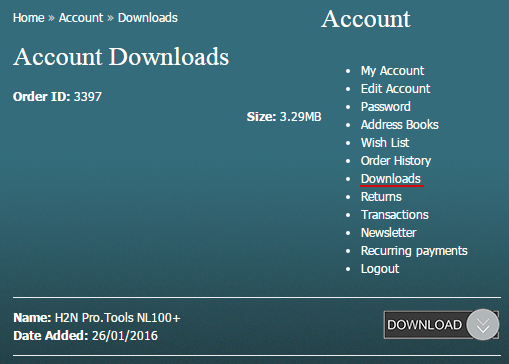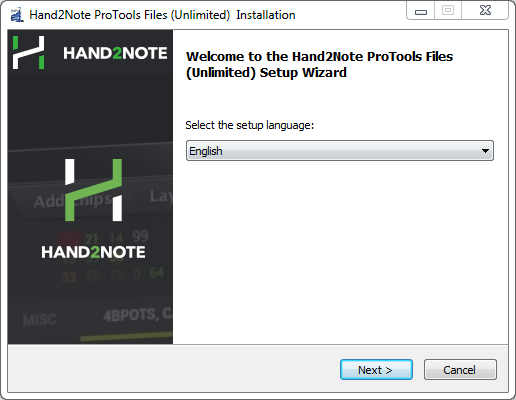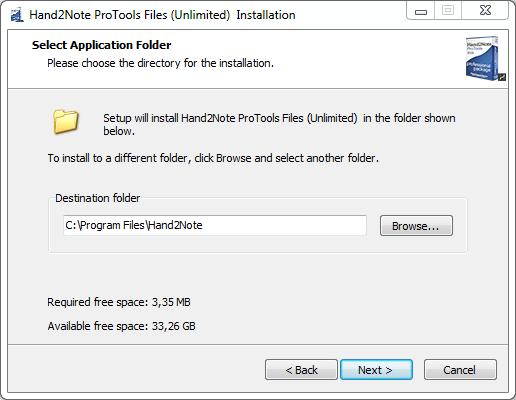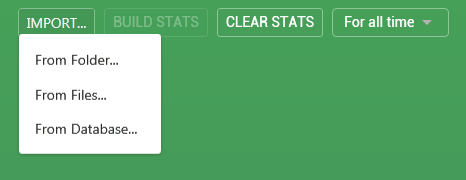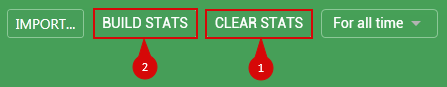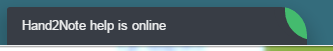HelpDesk > Installation Pro.Tools
After payment, confirmation on creation of the license of Pro.Tools will come to your e-mai
further in your Account in the section Downloads you will have to download the installer.
Installation of Pro.Tools
After downloaded, open the file and install Pro.Tools in the folder of Hand2Note
Select the path where you installed Hand2Note
Run Hand2Note after installation.Creating working database in Hand2Note:
For new database: choose how to import the hands in Hand2Note base
From Folder
From File
From Database - from HoldemManager database
If you already have a working base in Hand2Note:
1) Press CLEAR STATS
2) Press BUILD STATSAfter completion of the processing base, you can play with new pop-ups and HUDs from Pro.Tools
Help with installation
You can write in Skype for help with Hand2Note or Pro.Tools
Skype Support: Text/Voice(English)
E-mail: protools@hand2noteprotools.com
Send question via WebForm on site: Link
Teamviewer: Help with setup and installation
Online Help
Latest Updates

Expoitation on PreFlop/PostFlop
You can get free Guide with list of Stats and Numbers that you can use against players at the table.
- Leaks on PreFlop
- Fold 3bet/4bet and etc.
- Leaks on Postflop
- Fold to Cbet
- Fold to Raise
- and others
Testimonials
A great product! It helped in adjusting and with the analysis of opponents. Play on PokerStars, NL100-200.
It is very convenient, notices are writing when you are playing on many tables and there is no opportunity to write down manually.
Many thanks to Author!
Vacuummix
Bought. Useful and is practical. To author respect for the excellent work.
Lappa
Projects in developing
» Finding PreFlop / PostFlop leaks for MTT/SNG
More extension opportunities of gameplay analysis, contact with us for more information.