HelpDesk -- Changing color/text size of text in the pop-ups,HUDs
You can choose a suitable color and size of the stats in the HUD and popup.
Change the background color in the popup, make the text size larger or remove the background in the HUD,
all this you can do by editing the color and size in the Font style and Background templates.
Open HUD Editor or Popup Editor and select a template from the menu, you can set your desired color and text size.
To change the text-to-use template .HUD
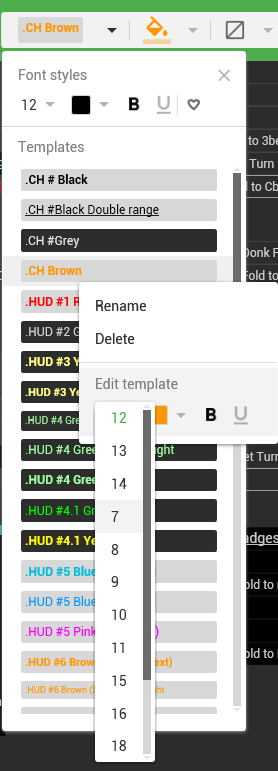 |
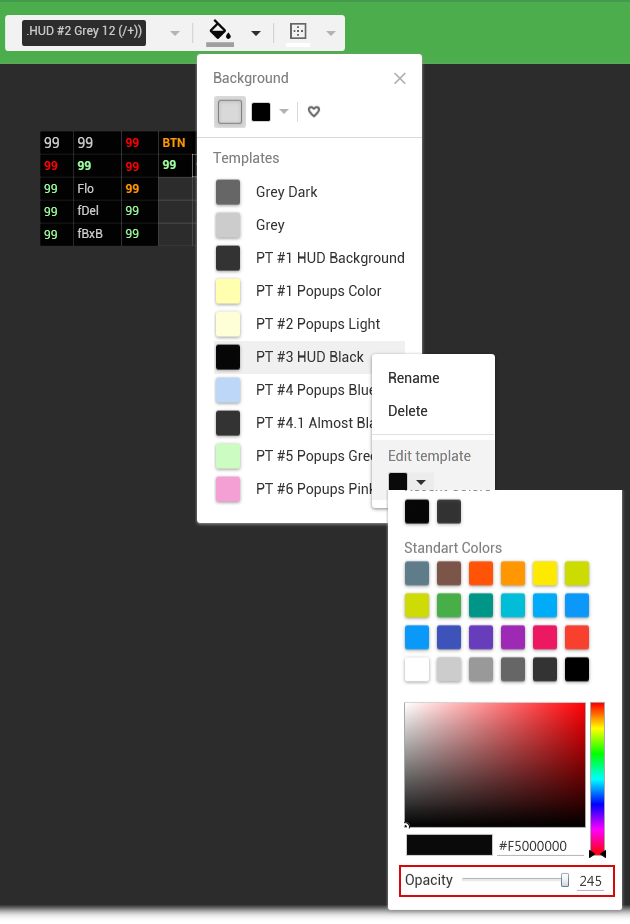 |
Changing Opacity of background in HUD |
|
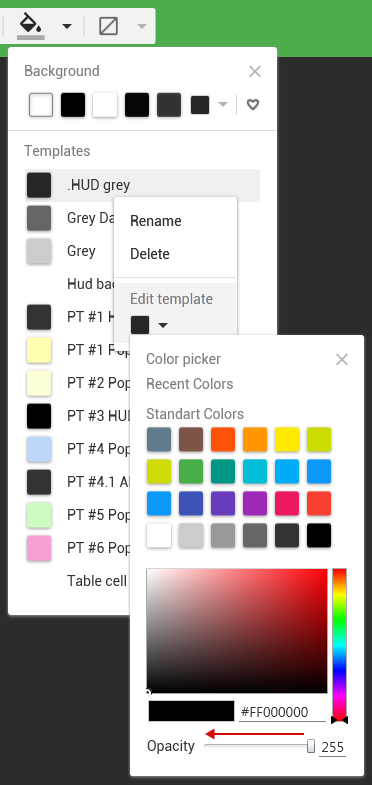 |
|
Changing HUD size (Second version) |
|
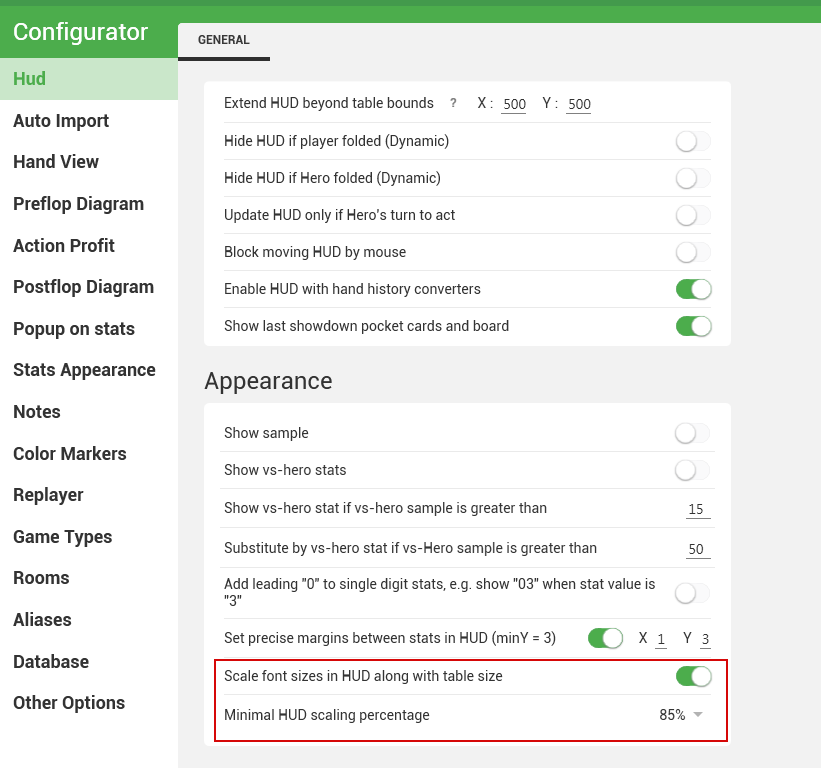 |
|
Latest Updates

Expoitation on PreFlop/PostFlop
You can get free Guide with list of Stats and Numbers that you can use against players at the table.
- Leaks on PreFlop
- Fold 3bet/4bet and etc.
- Leaks on Postflop
- Fold to Cbet
- Fold to Raise
- and others
Testimonials
A great product! It helped in adjusting and with the analysis of opponents. Play on PokerStars, NL100-200.
It is very convenient, notices are writing when you are playing on many tables and there is no opportunity to write down manually.
Many thanks to Author!
Vacuummix
Bought. Useful and is practical. To author respect for the excellent work.
Lappa
Projects in developing
» Finding PreFlop / PostFlop leaks for MTT/SNG
More extension opportunities of gameplay analysis, contact with us for more information.